Generate Beautiful App Images with PicApp.net
PicApp.net is a smart tool that will add a mobile device frame (iPhone, iPad, HTC One M8, LG G3, Apple Watch, Samsung Galaxy, and many more) to your app screenshot in seconds.
You can select between 150+ high-quality device frames with transparent background. If you're looking for a more artistic photo, with background, you can upload your favourite image and place your app screenshot inside it with a couple of clicks - have a look at the video below to see how easy this is!
You need NO design or technical skills, installs and sign ups.
Privacy Note
The image processing takes place in your browser, which means that your image never leaves your side - this is a great feature for private images that you don't want to upload in the cloud.
How it works
1 Upload your app screenshot
Access PicApp.net in a modern browser such as Google Chrome, Firefox and Opera and upload your app screenshot. You can upload even private shots, because images are not stored anywhere besides your own browser.
2 Select your favorite device image
Select the image that best suits your app from the 150+ images. If you don't find a suitable image in our gallery, you can upload your own image or choose one from our Pinterest Collection of Free Mobile Devices Images. The video above shows how easy it is to place your app screenshot inside your favorite image.
3 Download image as PNG
Download the final customized image as PNG and use it to show your app in style. All images from our gallery have perfectly rounded corners and transparent backgrounds, so that they look good on any background.
Sample images generated with PicApp.net

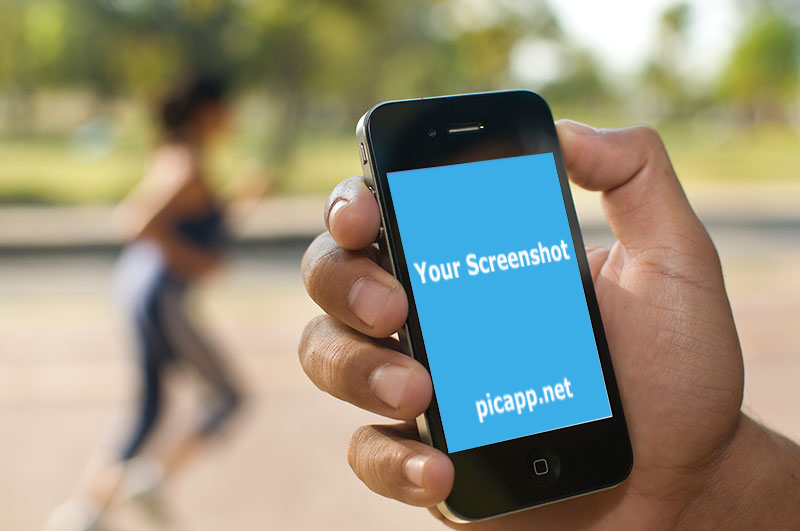

Need some inspiration?
Browse our Free Device Art Gallery on Pinterest. We scan the Internet regularly for the best free photos featuring the latest devices: iPhone, iPad, Apple Watch, MacBook, iMac, LG, HTC, Samsung, Google, Asus, Lenovo, Microsoft, Xiaomi.


