1 Change demo frame
You can now change the demo frame by clicking the button "Change Frame" on "My Demos" page. With this new functionality we deprecated the "Copy with new frame" option. This functionality allows you to easily switch betweens white and black frames and to upgrade to a newer device frame (e.g. from iPhone 5 to iPhone 6). If you want to be informed every time we add a new frame to our gallery, follow our Facebook Page.

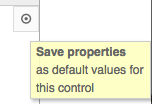
2 Save object properties
You can now save your favourite properties for an object (such as colour, text font and size, etc.) by clicking the button located in the top-right side in the object properties view (see the image on the left). This is a great feature if you want to make your annotations and arrows follow some design guidelines. For example, if you like your arrows to be blue and curved, just configure an arrow like this, press the "Save properties" button and all following arrows you will add in your demo will look like this one. This works even across demos.
3 Revision history
We enabled demo versioning, so you can now access the old versions of a demo while in the demo edit mode. You can navigate through the screens of an older version, preview it, but cannot edit it. Of course, if the older version is better than the current one, you can revert to this version by clicking the "Restore this version" button.
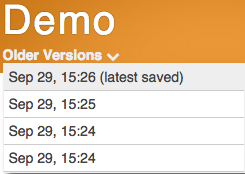
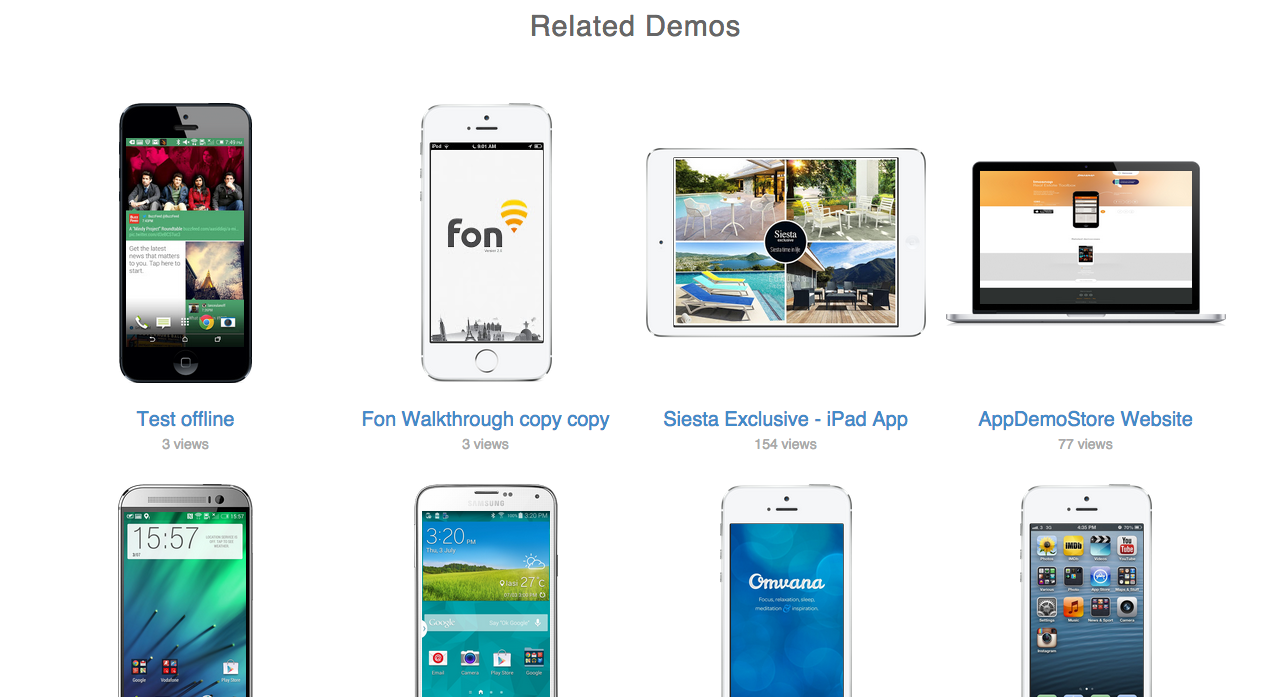
4 Better demo previews
We improved the look of the "Related demos" section on the Demo Page. All thumbnails have now the frame included, so that your demos look sexier. The "Related demos" section includes all your public demos. Private and protected demos will not be listed here.